


The Prodigy P2 can be mounted from 0 degrees to 360 degrees vertically in the direction of travel. (See Diagram for Mounting the Prodigy P2).
Failure to install the Prodigy P2 within these constraints may cause impaired performance.
Your Prodigy P2 brake control has a unique connector located at the back of the control. This connector allows you two options to wire your brake control.
Option 1:
Use Pigtail Wiring Harness included. This harness can be installed by following the Generic Wiring Guide.
Option 2:
Use a vehicle specific wiring harness. If your vehicle came with a factory tow package that included a 7-way connector, you can purchase a Tekonsha OEM wiring harness with the Prodigy P2 connector on one end and your specific vehicle's connector on the other.
After successfully wiring your Prodigy P2 you should see the following on the two-digit display:
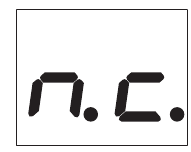
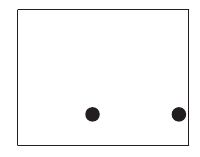
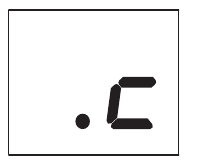
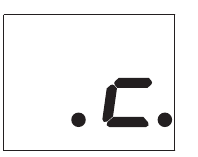
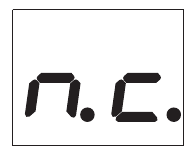
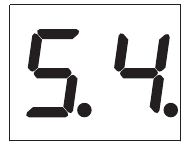
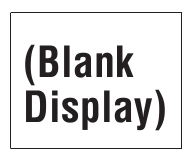
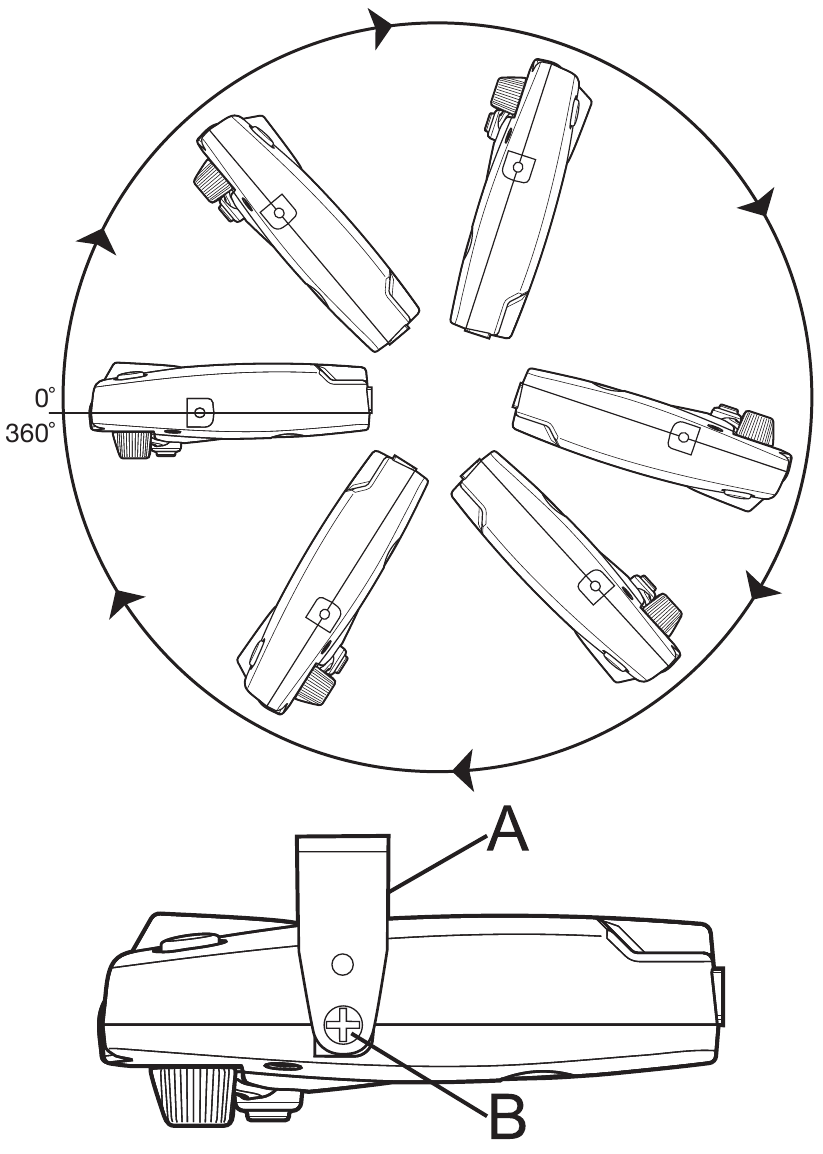
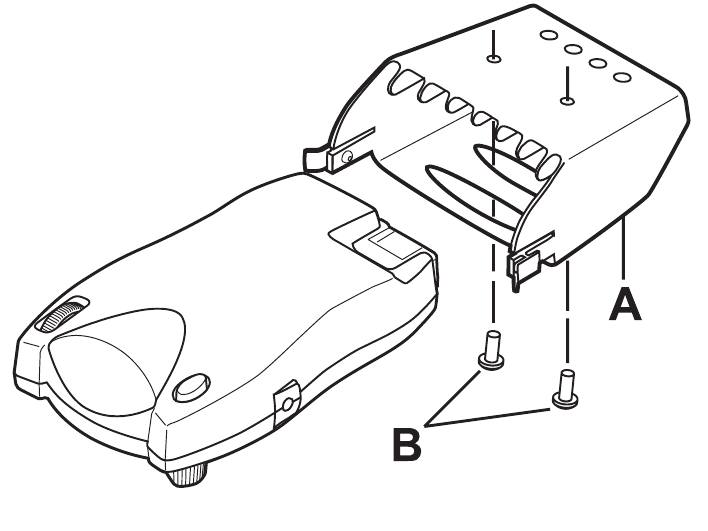
NOTE:
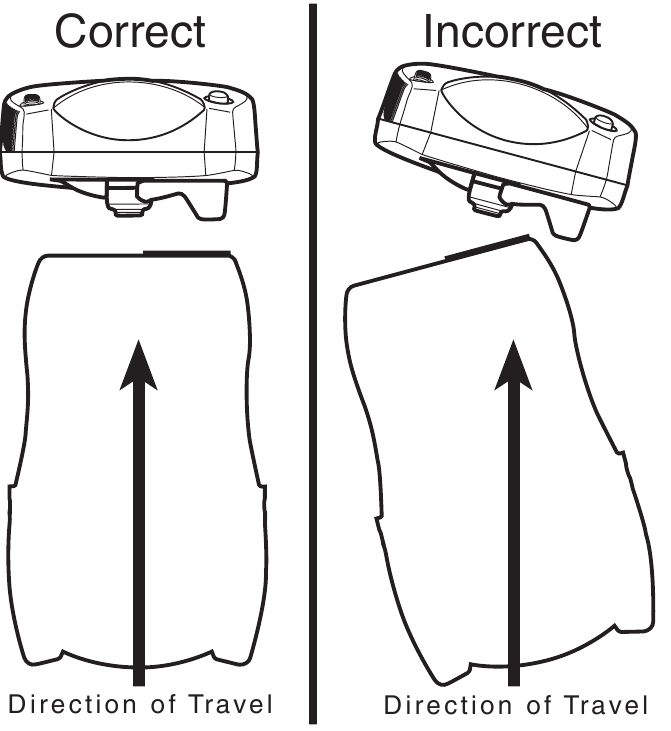
The Prodigy P2 will automatically acquire the proper level setting. It will also automatically adjust as you travel up or down hills.
Once the control has been securely mounted in the direction of travel, it is necessary to set the power needed to stop the trailer during a braking event.
 If trailer brakes lock up:
If trailer brakes lock up:  Turn power down using power knob.
Turn power down using power knob.  If braking was not sufficient:
If braking was not sufficient:  Turn power up using power knob.
Turn power up using power knob.The boost button was designed to allow a more aggressive setting for your trailer brakes and is available in three levels - [ b .I ], [ b .2 ], [ b .3 ]. Each incremental boost setting increases the sensitivity of the Prodigy P2's inertial sensor, enhancing the paticipation of the trailer brakes during a braking event.
The first press on the boost button displays the current setting. Boost is advanced to the next level by continuing to press the boost button.
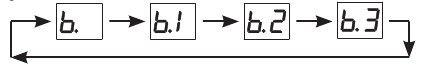
Five seconds after setting the boost level, the display will show
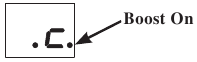
indicating Boost On by the right most decimal.
For example: With the boost off, [ b . ], during a braking event, the power to the brakes starts out at zero and increases with deceleration. With the boost on level 1, [ b .I ], during a braking event, the power automatically starts out at approximately 14% of the power setting and increases with deceleration. With the boost on level 2, [ b .2 ], or with the boost on level 3, [ b .3 ], during a braking event, the power automatically starts out at approximately 28% of the power setting and increases with deceleration.
Some cases where you might want to use the boost button:
NOTE:
Boost not intended to be used to take place of trailer brake adjustment or repair.
See the chart below for recommended "Boost" settings (indicated with X) for typical Trailer to Vehicle weight relationships.
Select your boost setting based on your towing situation, driving preference and condition of your trailer brakes.
| Typical Boost Settings For Optimal Performance (with properly adjusted trailer brakes*) | ||||
| TRAILER WEIGHT compared to VEHICLE WEIGHT |  |  |  |  |
| BOOST "OFF"➮ INCREASING BOOST LEVEL ➮ | ||||
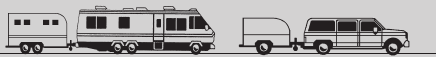 Trailer weighs LESS than Vehicle | X | X | ||
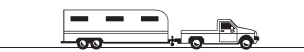 Trailer weighs APPROXIMATELY SAME as Vehicle | X | X | X | |
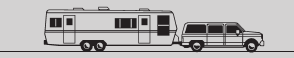 Trailer weighs UP TO 25% MORE than Vehicle | X | X | X | |
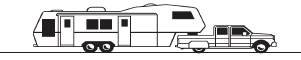 Trailer weighs UP TO 40% MORE than Vehicle | X | X | ||
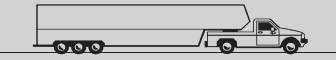 Trailer weighs OVER 40% MORE than Vehicle | Do not exceed Gross Combined Weight Rating (GCWR) | X | ||
* increased Boost setting may be needed if trailer brakes are worn, see appendix a or a dealer for brake adjustment or repair.
NOTE:

When backing a trailer you can cancel "BOOST" and "HOLD" for a period of three minutes. This can be accomplished by pressing the boost button continuously for five seconds with the brake pedal depressed. The display will indicate:
(If "boost" was active, the right hand decimal point will also be on.) After three minutes the "BOOST" and "HOLD" features will automatically return to your previous settings.
NOTE:
Returning to your previous settings prior to three minutes can be accomplished by pressing the boost button.
The Prodigy P2 will support most customer supplied electric over hydraulic braking systems.
An electric over hydraulic system is a system where the Brake Control's output is used to drive a customer supplied electric over hydraulic braking system. The customer will determine which electric over hydraulic system is suitable for their application.
The Prodigy P2 can be switched between Electric (E) and Electric over Hydraulic (E/H) modes by entering the E-E/H programming mode as follows:
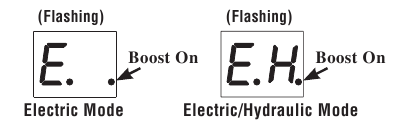
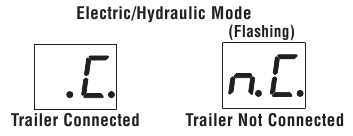
![]()
Here you can download full pdf version of manual, it may contain additional safety instructions, warranty information, FCC rules, etc.